Test Scenarios
A test scenario or Functional Test Scenario can be created and uploaded from Eclipse. Simple scripts based on one module invocation can also be made directly in the browser from the Component Execution page. Details about a test scenario can be changed, but the test scenario content itself cannot currently be changed from the web browser. A test scenario can only be deleted if it is not part of any test suite.
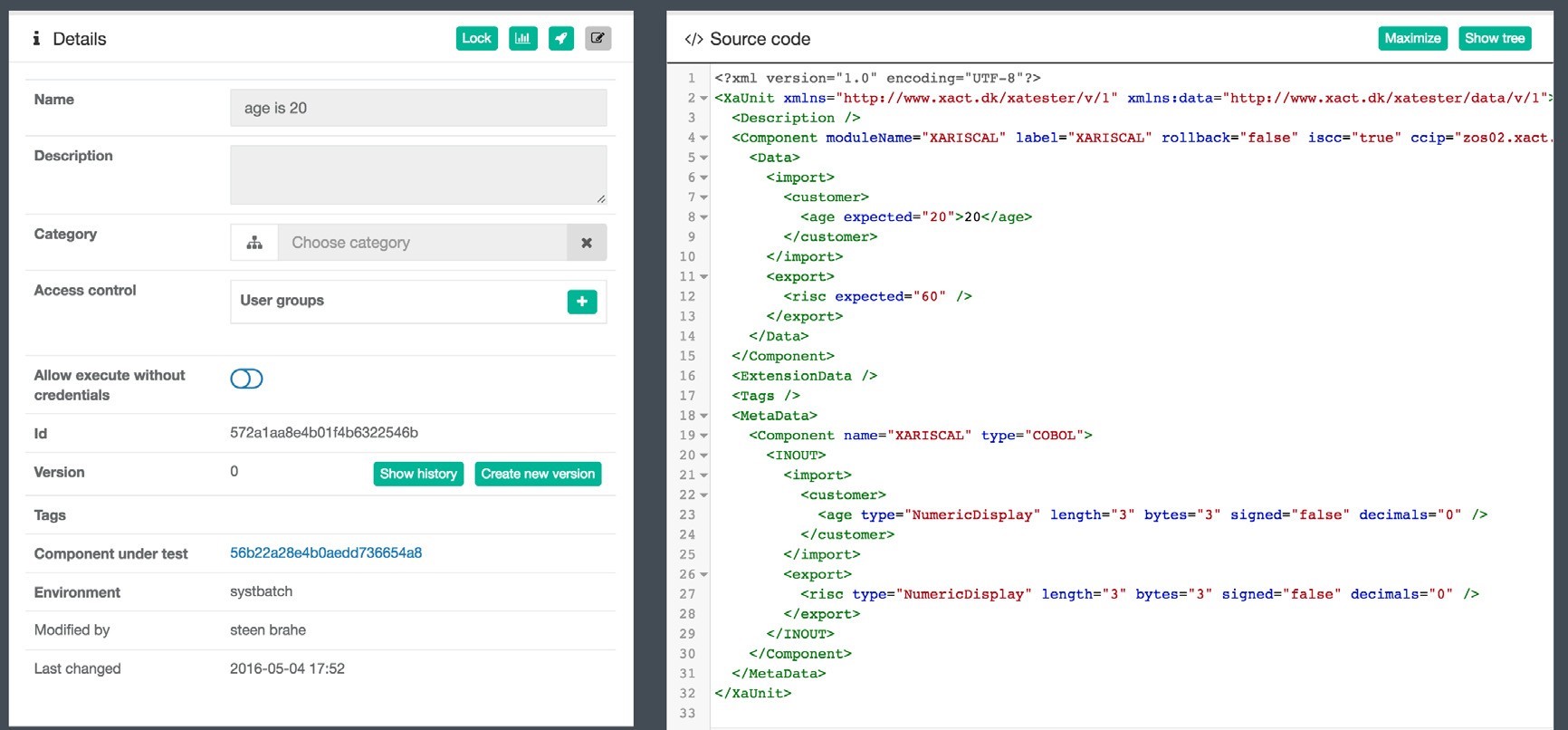
When a test scenario is selected, the source code can be viewed in the right part of the screen. It can be viewed as a tree structure or as source code. Internet Explorer can only show the source code. Also, if the test scenario has been uploaded from Eclipse with a validation file (see Verifying Data), the validation file content can also be viewed. Two actions are available for showing latest report and for executing the test scenario. Executing the test scenario will start a background task at the server that will execute the test scenario. The result will be in a running state until the job completes.
If the option Allow execute without credentials is enabled, then it is possible for external systems to initiate a test execution through a REST API without any credentials. Then the option is enabled, it is required to enter a valid host user ID and password. The password will be encrypted and saved in the database.
At the Test scenario page, there is also listed which components are used in the test scenario as well as which stubs are used. It is possible to promote the test scenario from one environment to another.
 Help
Help