Environments
An environment references a connection and specifies additional details about how components should be executed. Environments are defined under Configuration > Environments, and only administrators can add and change them. Setting up environments is described in the Functional Test installation and configuration document.
The environment can be Batch or CICS.
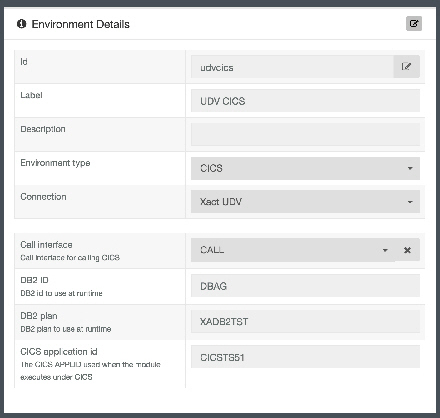
The environment specifies the default Db2 ID and plan to use when executing a component that uses Db2. It also specifies how to call the component. In batch, the call interface can be None or By Reference. In CICS, it can be CICS, CICS Call or CICS Link. For CICS, the APPLID also has to be specified.
CICSLINK: The module is called by a EXEC CICS LINK statement with a COMMAREA, if it exists. A CICS LINK has only one argument. The module must be compiled as a CICS module.
CICSCALL. The module is dynamically called by a CALL USING DFHEIBLK [arg1] [arg2) … [argx]. This makes it possible for the module to issue CICS statements and receive more than 1 argument. To issue CICS statements, the module must be compiled as a CICS module or address the EIBLK dynamically.
CALL. The module is dynamically called by a CALL USING [arg1] [arg2) … [argx]. This is typically used for modules that are used in both CICS and BATCH (and IMS).
An environment can only be deleted if no components are using it.
 Help
Help