Systems
A system is simply a collection of shared source and runtime parameters for a group of components. The system defines default source and load libraries and Db2 settings. Adding a component with a reference to a system is easy. In many cases, just the component name is needed.
A system can be defined to allow one or more environments. Typically, a system will have one or two environments; one for Batch and one for CICS that share the same source and runtime parameters.
A system defines some of the same parameters that are defined on an environment. The system parameters will override the parameters from the environment. A system can only be deleted if no components are using it.
Complete the following steps to setup a system
Navigate to Component repository > Systems.
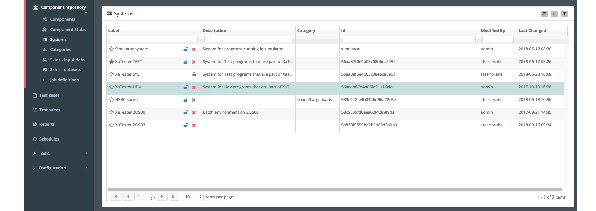
Click the Add button to the left and fill in the information to the right and click Create new.
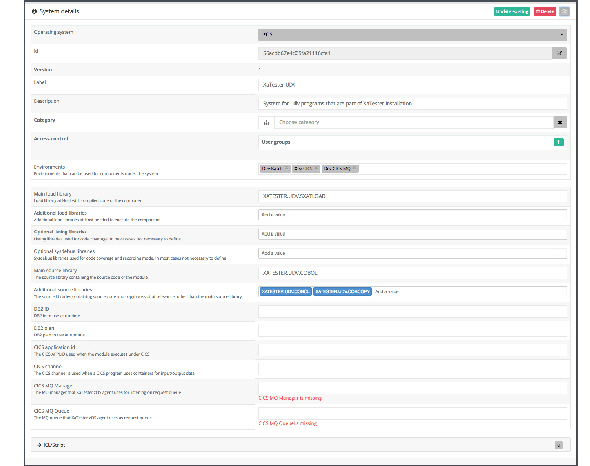
The JCL/Test Scenario editor is for writing custom JCL that should be included when executing a component that belongs to the system
 Help
Help