Recording Input Data to Sub Modules
From the web client, it is possible to execute a module and record the input data the module sends to its sub modules. Input data for all executions of selected sub modules will be saved as input data in the repository. The saved input data can then be used to produce stub data from the sub module response.
In the next example we will use the module XAMOCTST that calls a submodule XADB2TST and we will record the input data to the sub module. These programs might not be able to execute on customer systems as they require Db2. Instead choose your own programs and follow the instructions below.
To produce input data to a sub component
Use the web client to find the component that calls the sub module for which you want to record its input data and go to the execute page.
At the Execute page, click the
 button to show options and then select the Stubs (Mockup) tab.
button to show options and then select the Stubs (Mockup) tab. Click the Produce input to sub modules button and then click the Add sub component. Select the component for which input should be recorded.
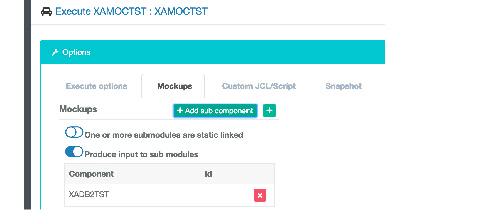
Click Execute. A successful execution will list the number of times the sub module was called and also the titles of the saved input data as illustrated below.
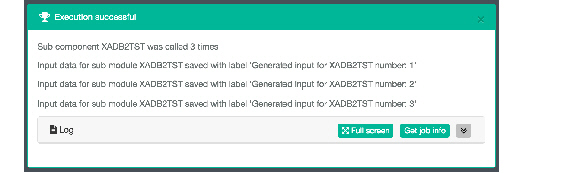
Navigate to the input data menu item in the left menu where the saved data can be found.
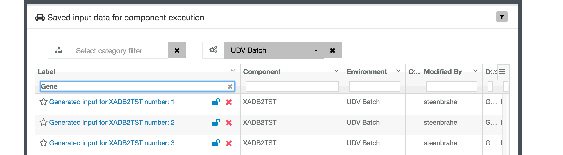
Select one input data which will take you to the Execute page for the sub module and then click Execute to execute the sub module with the saved input data.
After successful execution you can save the result as stub data as described earlier in this section.
 Help
Help