Schedules
A schedule can be created to schedule automated execution of a test scenario or suite. The schedule can be daily, weekly or based on a time interval.
A schedule can also assign a publish provider that will publish the result after the execution. The built-in Email publish provider lets users subscribe to schedules. A Subscribe button will be visible when the Email publish provider is chosen. A user can delete subscriptions from the Preferences page.
The schedule can be enabled and disabled which means that a schedule does not have to be deleted if it is currently not being used.
From the schedule details panel, there are buttons to show the latest execution result from the suite/test scenario executed and for showing the suite or test scenario details.
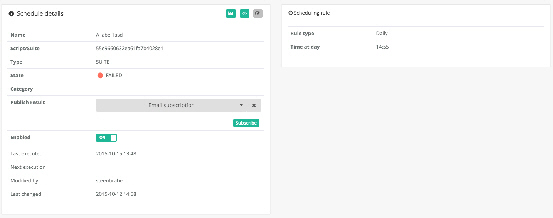
 Help
Help