Get Job Info and Spool Files
Information about jobs can also be retrieved from the top of the browser. Enter the jobid in the Enter jobid field and click the Open button to the right. This will open the job in the top of the page.
If you don’t know the job ID, you can also navigate to Tools > Job info, where you can get a list of available jobs and then select the job to retrieve.
Content at the page will still be present when using the job info tool at the top of the page. Open a spool file by clicking the Open button next to it, or open all spool files from the Get all spool files button.
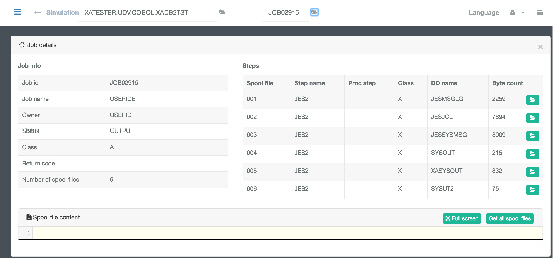
 Help
Help