Topaz for Total Test Functional Test Overview
Topaz for Total Test functional testing is a tool for testing COBOL, PL/I and Assembler programs on IBM zOS and it can be used as a developer tool for easily calling programs during development.
You can use Topaz for Total Test Functional Test within an Eclipse-based IDE or through a web browser to create, execute, and evaluate complex test cases by combining a sequence of SQL select statements, program calls and comparison of datasets. Test cases can then be deployed to the Topaz for Total Test Functional Test server. The server comes with a web client where you can execute deployed test cases, evaluate results, setup schedules for automatic execution of test cases and publish results.
The Topaz for Total Test Functional Test server comes with a repository of your program interfaces—how a program can be called and what data it requires. The interface is based on copybooks and data definitions in the linkage section of the program (when it is COBOL). The repository is available from the web client and from Eclipse.
A program interface can be viewed in the web client and it is also possible to call the program directly from the browser. In Topaz Workbench, program definition can be drag and dropped into a test case editor. The repository makes it easy to find a program interface and setup a call to the program.
Adding program interfaces to the repository is a straightforward process—just provide the program name and its source location. Topaz for Total Test Functional Test can then analyze the linkage section of program, find included copybooks, and extract data definitions.
Using Topaz for Total Test Functional Test as a developer tool will help you during development. Instead of manually writing a test driver to start your program, you log into the web client, find your program and execute it directly. It integrates with IBM Rational Developer for z (RDz/IDz) and other Rational products. You can initiate a debug session and code coverage directly from the browser or from RDz. Information about jobs and datasets can be retrieved directly from the browser.
Architectural Overview
Figure 1 shows how the Eclipse and browser clients communicates with the Topaz for Total Test Functional Test server to get information from the repository and how the server and Eclipse client can execute components on the mainframe.
Figure 1. Architectural overview of Topaz for Total Test Functional Test. The XASRV is a started task that listens for client requests and can call target components like the example component XAPGMTST.
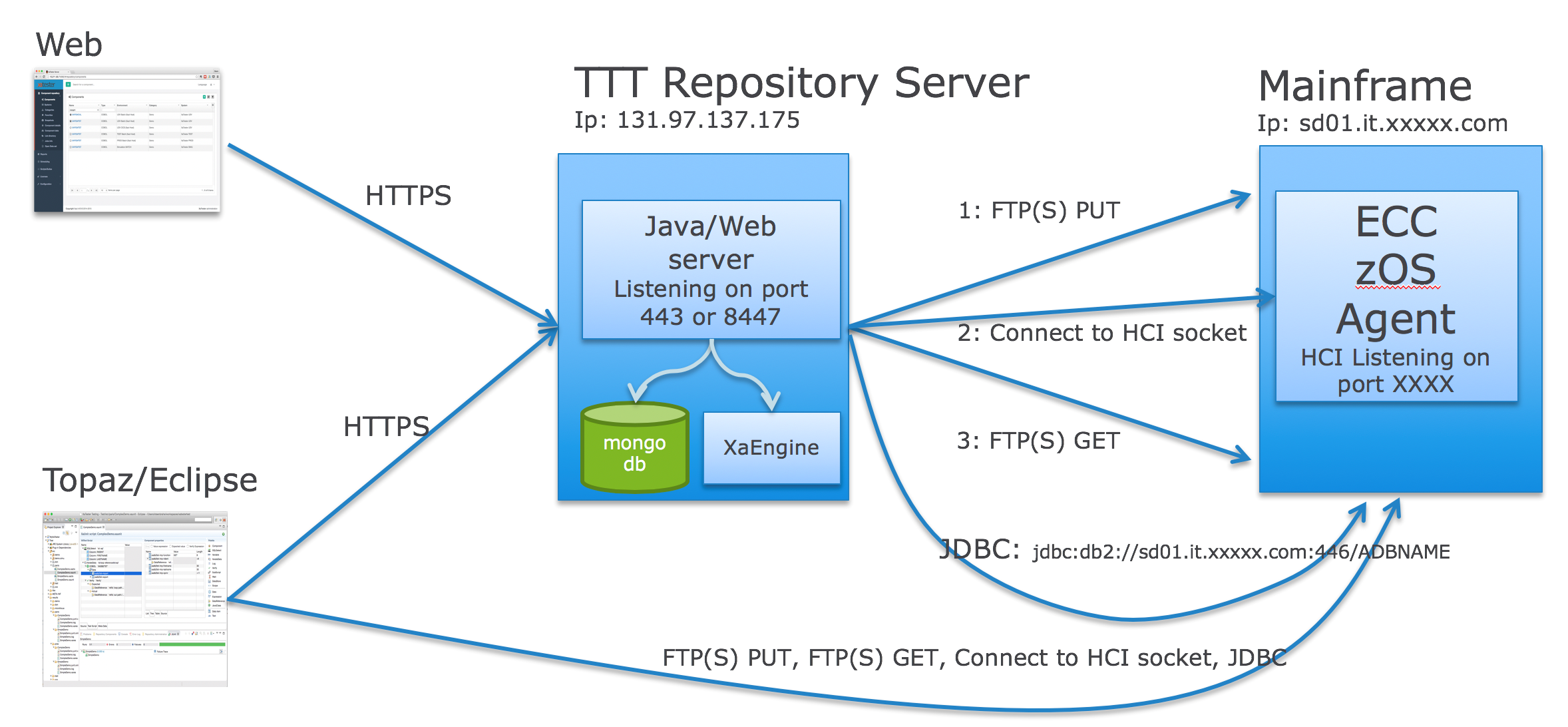
Supported Technologies
Topaz for Total Test Functional Test works with the following mainframe technologies and minimum versions: COBOL v4.2, IMS v14, Db2 v10, CICS v4.2, MQSeries v7.
 Help
Help