Environment Specific Host User IDs
In the user preferences, a default host user ID is defined and it will be used when connecting to a host. Different host user IDs for specific environments can also be specified here.
Complete the following steps to add a host user ID or change the default one.
In the top-right corner, click the person icon and select Preferences.
Select the User profile (default selected) and add or delete host user IDs from the Host ID per Environment section.
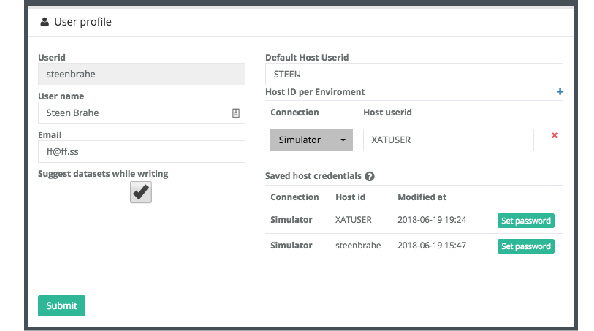
Click Submit.
 Help
Help