Stubs
A Stub is an execution result from a component that can be used as a stub of a submodule when execution a module. Let’s assume we have program A and B. Program A calls Program B as a sub module. We would like to test program A but would like to control what B responds to A. We can do that by creating a stub of B and add it to the execution of A.
Stubs are available from the Component repository > Component stubs menu. You have to add new stubs from the component execution page, where you can either save entered input data as a stub or save an execution result as a stub. After having created the stub, its data can be manually changed from the component stubs page.
A stub can only be deleted if it is not used in any skins/data and tests.
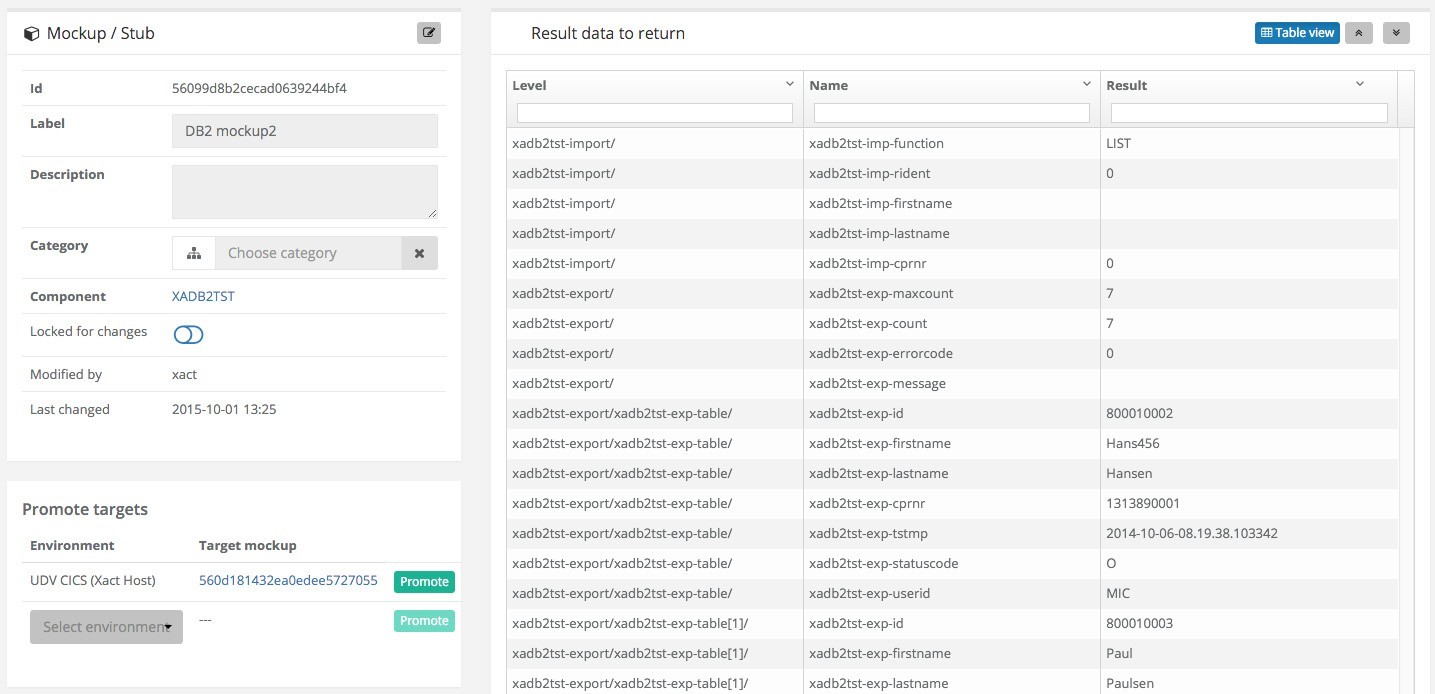
 Help
Help