Extending a Test Scenario
Extending a test Scenario means that developers can add additional info to a test scenario in the test Scenario editor.
Let us illustrate by creating an extension that requires developers to enter a department name to the test scenario.
In the web client, login as administrator and navigate to Configuration > Data Extensions. Click the + sign and fill in data as illustrated below.
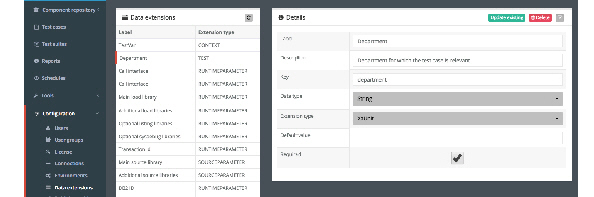
Click Create
Open the Eclipse client, create a new test scenario, make a change and save it and see that it now writes an error message that required data Department has not been set.
Select the Metadata tab and fill out the department name in the Department text field.
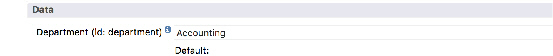
 Help
Help